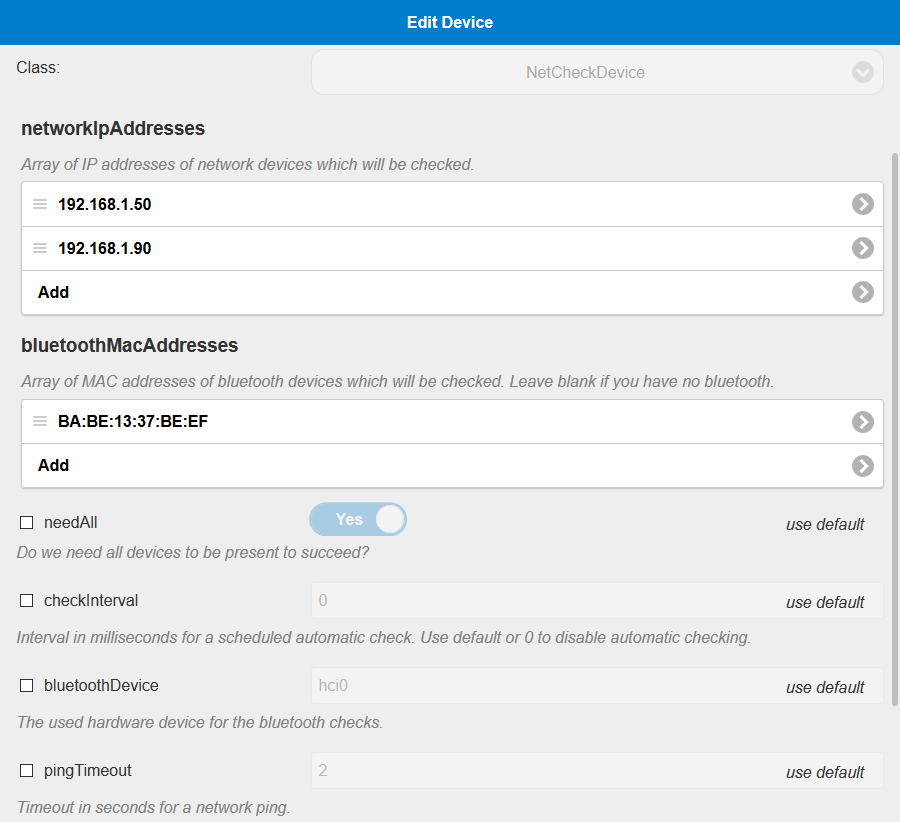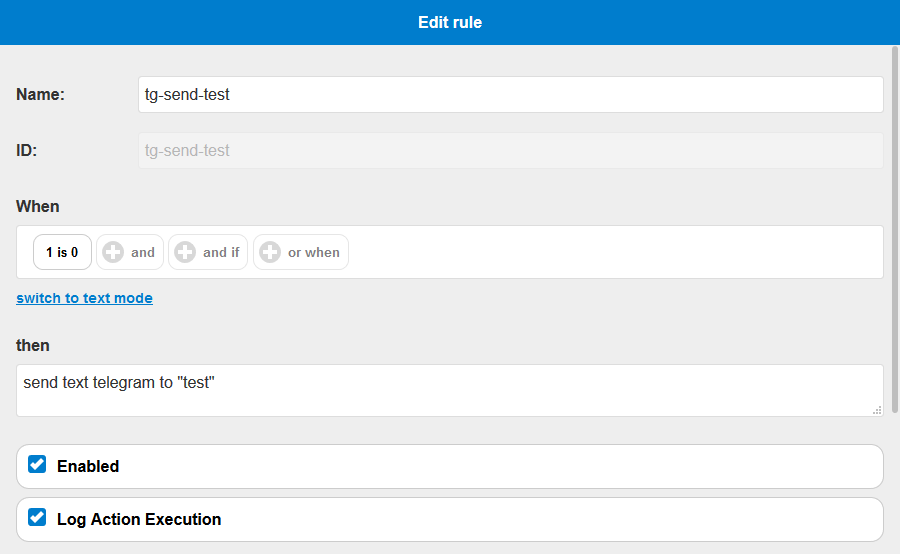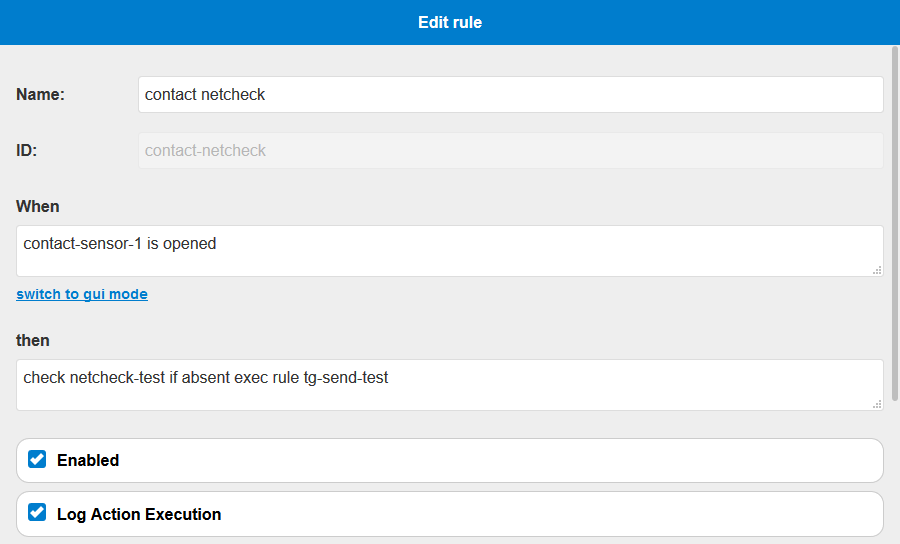pimatic-netcheck
pimatic-netcheck is a pimatic plugin that allows you to check if some network or bluetooth devices are present.
The main goal of this plugin is to send specific messages (using other plugins like pimatic-telegram) or do some actions if a contact sensor is opened and nobody is at home (no smartphones are at home).
You can trigger a NetCheck by a rule and execute other rules as a result of this check.
Example: When
contact-sensor-door is opened
then
check netcheck-1 if absent exec rule send-alarm-message
Additionally a check can be triggert automatically using an interval.
Device configuration localized in:
- en - English
- de - German
Supported checks
There are two supported check methods:
- Check one or more network devices using the IPv4 addresses or hostnames.
- Check one or more bluetooth devicees using the MAC addresses. To use this you must pair your bluetooth device with your Raspberry Pi running pimatic. (see below)
NetCheckDevice
You have to create at least one NetCheckDevice, which will act as a PresenceSensor (present = NetCheck successfull, absent = NetCheck not successfull).
To this device you may add some IP addresses/hostnames and/or bluetooth MAC addresses. These are the external devices (e.g. smartphones) which will be checked.
Using the needAll option, you can define if all listed devices must be peresent or only one.
You may also set a check interval to do a scheduled automatic check.
Rules
Syntax
When
<some condition>
then
check <NetCheckDevice> [if present exec rule <RuleID>] [if absent exec rule <RuleID>]
Example
If a ContactSensor is opened, then do a NetCheck and only if the NetCheck failed send a message using telegram.
First create a new rule containing the action to send the message. Here you should use a When condition which is never fulfilled, e.g. 1 is 0:
When
1 is 0
then
send text telegram to "test"
Then create a second rule to run the NetCheck and if needed trigger the first rule:
When
contact-sensor-1 is opened
then
check netcheck-test if absent exec rule tg-send-test
This will run the NetCheck of the device netcheck-test and if this check reported absent (the check failed) the action of the first rule tg-send-test is executed.
You may also add a rule which gets executed if the check reported present.
Bluetooth requirements
Hardware
You need a Raspberry Pi with integrated bluetooth (e.g. 3B) or an additional bluetooth dongle.
Software
If your hardware is ready you need to install the bluetooth package from command line:
sudo apt-get install bluetooth
Bluetooth paring
To use the bluetooth netcheck you must pair your bluetooth device with your Raspberry Pi running pimatic.
This can be done using the commant line as follows:
- Set your bluetooth device to "visible".
- Run
hcitool scanfrom your command line to get the MAC address (e.g. BA:BE:13:37:BE:EF). - Pair the devices by running
sudo hcitool cc <MAC>; sudo hcitool auth <MAC>from your command line. Make shure to replace<MAC>with your MAC address from step 2. - Set your bluetooth device back to "invisible".
- Check the pairing by running
sudo hcitool info <MAC>from your command line. This should print some information about your device.
If the pairing was successfull you can add the MAC address to a NetCheckDevice in pimatic.
License
Licensed under GPL Version 2
Copyright (c) 2017 Peter Müller peter@crycode.de (https://crycode.de/)